Venue Manager is what you use to configure ROLLER initially and manage ROLLER ongoing.
From here, you can configure your account settings, manage staff access, create your product catalog, create and manage your online checkouts and POS device menus, manage bookings and payments and monitor venue performance.
This guide will walk you through the left-side menu options when you log in to Venue Manager.
Overview
Use the menu to navigate Venue Manager.
|
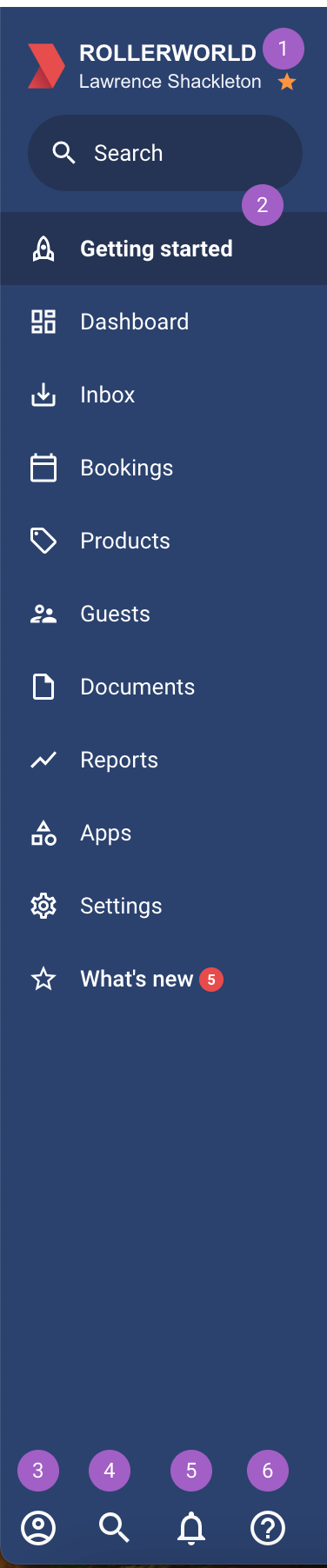
|
- Here you'll find the ROLLER logo, venue name and staff member name. Below is the Search function, which you can use to find bookings, members and guests.
- Menu options. Access all areas of your ROLLER account including customizing ROLLER's settings (administrators only) and your personal settings.
- Your account settings. See and manage your profile settings, access billing and subscription details (administrators only), switch venues (HQ functionality required), quickly switch to your playground and access ROLLER’s referral program.
- Search records. Use global search to find bookings, guests and memberships.
- Notifications. Get notified when exported reports are ready to download.
- Help resources. See Help Center articles specifically curated for the page being viewed. From here, you can also:
|
You can collapse or expand the navigation panel by selecting the ROLLER logo at the top of the menu.